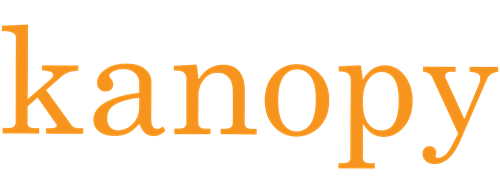Answered By: eTeam Support Last Updated: Oct 02, 2024 Views: 1586
- How do I log into Kanopy from off-campus?
- How do I create and log into a personal Kanopy account?
- How do I watch Kanopy videos on my mobile device or TV?
- How do I suggest addition of a Kanopy video that is not currently available?
- How do I check if a Kanopy video is currently available and/or suggest that it be obtained or renewed?
- What performance rights do I have and how do I add a Kanopy video in Folio?
How do I log into Kanopy from off-campus?
When using Kanopy off-campus, you will be prompted to log in. To log in, follow these instructions:
- From the Kanopy homepage, click VISIT THE GEORGIASOUTHERN COLLECTION.
- Click LOG IN TO GEORGIASOUTHERN.
- Enter your full Georgia Southern email address and password and click Sign in.
- Complete dual authentication using Duo.
- Select whether the device you are using is Personal or Public.
You will now be redirected to Kanopy. To log into or create a personal Kanopy Account, see these instructions.

How do I create and log into a personal Kanopy account?
Creating a personal Kanopy account is optional. For more information about personal Kanopy accounts, see here. To log into your personal account after creating it, always use the option to Continue with Google on the login form, then use your Georgia Southern email and credentials.
To create a personal account, follow these instructions:
- After logging in from the Kanopy homepage, click on the account menu icon in the upper right-hand corner of the screen.
- Click Create an account.
- Click Sign Up with Google.
- Enter your Georgia Southern email and click Next.
- Log in to MyGS.

How do I watch Kanopy videos on my mobile device or TV?
Kanopy requires mobile and TV users to download and install their mobile app to watch videos on their device. Instructions for supported devices are available here:
How do I suggest addition of a Kanopy video that is not available?
Georgia Southern University students, faculty, and staff may suggest addition of Kanopy videos that are not currently available by completing this suggestion form.
How do I check if a Kanopy video is currently available and/or suggest that it be obtained or renewed?
To check the current availability of a Kanopy video, search for the title in GS Libraries' Kanopy collection and see if it can be played. If a Kanopy video is currently not available to view, Georgia Southern University students, faculty, and staff may suggest adding it to the GS Libraries' collection by requesting the title through the Kanopy platform or by completing this suggestion form.
Faculty are strongly encouraged to check the availability of any Kanopy videos they intend to assign for class at least one week in advance of the assignment.
What performance rights do I have and how do I add a Kanopy video in Folio?
Most Kanopy films include public performance rights (PPR). You may publicly screen films that have public performance rights, including to non-Georgia Southern community members, so long as you don't charge admission. These rights extend to the film title and to any images on the Kanopy website that you want to use to advertise the screening, so long as source credit is given to Kanopy. For high-profile group screenings, make sure you have a strong internet connection at the screening location.
Kanopy's public performance rights do not extend to virtual screenings, and Kanopy films may not be streamed via third-party conferencing programs such as Zoom; however, you may link to a Kanopy video in Folio.
If a Kanopy film includes public performance rights, you'll see a "PPR" icon next to its runtime on the film's detail page (below the Play button).

Friendly URL: https://georgiasouthern.libguides.com/db_25582909
Instructions for creating permalinks (for Folio, syllabuses, etc.)
Additional Resources: Getting Started Guide / Help Page
Maximum Concurrent Users: Unlimited
For more information, Ask Us!
Was this helpful? 0 0
Comments (0)
Contact Us
Topics
- Audio Books (4)
- Citations (3)
- Collection Development (6)
- Data Management Services (3)
- Databases (336)
- Discover Search (7)
- Dissertations & Theses (7)
- eBooks (15)
- EBSCOhost (6)
- GALILEO (4)
- GIL-Find (Catalog) (4)
- Library Accounts (13)
- Library Information & Services (30)
- New York Times (4)
- Newspapers & Magazines (48)
- Off-Campus Access (6)
- Printing (2)
- Scholarly Communications (7)
- Search Strategies (22)
- Video (5)